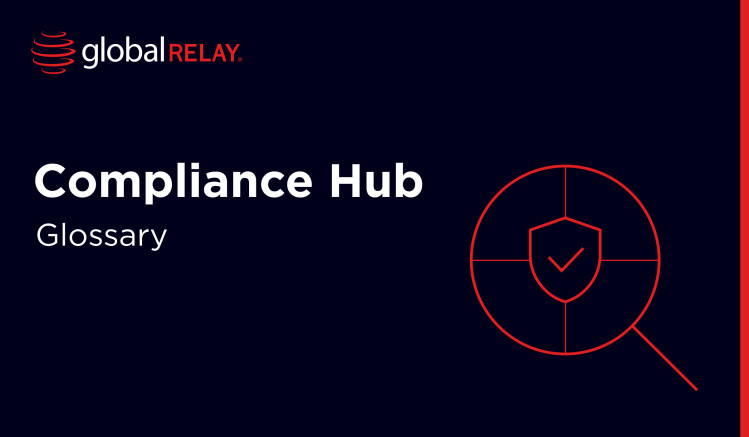
Cloud Security and Compliance
Cloud security helps businesses to keep their data secure and controlled. But it’s not the only information storage method available. Here, we answer some cloud security FAQs to help you decide whether cloud security is the best approach for your business.
What do you mean by cloud security?
Cloud security refers to shipping of your organization’s data and operations into an ‘online treasure chest’. While stored digitally in the cloud, specific security measures are put in place to prevent unauthorized access and protect the integrity of your data.
What are the 3 categories of cloud security?
The three types of cloud security are:
- Public: hosted by a third-party platform, who takes control of all of the security measures and functions of your data storage. A public cloud is a shared data space that can be entered by multiple organizations, but your particular data should only be accessible to your team. Public clouds are generally considered less secure and at risk of a data breach, but are also more cost-effective.
- Private: hosted in-house, so this data storage space is solely reserved for your business. This leads to greater control over the security operations employed to protect your information, and means the platform can scale as your business grows. However, private cloud security is expensive, and if things go wrong, it’s the responsibility of your team, instead of external experts which could be more established.
- Hybrid: hybrid clouds offer a mix of the benefits of public and private. These cloud computing spaces are generally hosted by third-party platforms, but offer a private space for your business. Users can access their information through an integrated platform, and benefit from both scalability and increased privacy.
What are some examples of cloud security in use?
Three examples of cloud service security features include:
- User and device authentication
- Encryption
- User activity logs
User and device authentication refers to the likes of multi-factor checks to determine that the user is who they claim to be. Two-factor authentication (2FA) is required by the strong customer authentication regulation, aimed at verifying banking customers when they access their bank account online (cloud native). 2FA requires two of the following three verifications:
- Something you know: like a password
- Something you have: like a one time passcode sent to your phone
- Something you are: like a fingerprint or facial ID
Encryption is used by the cloud provider to create a digital barrier between cloud data and security threats, in a form of vulnerability management. Encryption relies on cryptography: the replacement of letters and numbers with a code of symbols. Strong encryption makes it very difficult for cyberattackers to directly penetrate cloud apps, and instead, they have to rely on other methods such as phishing. User activity logs are a cloud security solution focused at holding employees responsible for their actions. These records provide visibility over who is accessing what, and even the knowledge of oversight can be enough to ward off insider fraud. Therefore, activity logs help to prevent data leaks, as users know that they would be caught and punished.
Secure your cloud environment
Global Relay provides industry-leading cloud security measures with its entire product suite. Get in touch with a dedicated member of the team to learn more about how you can protect your data.
